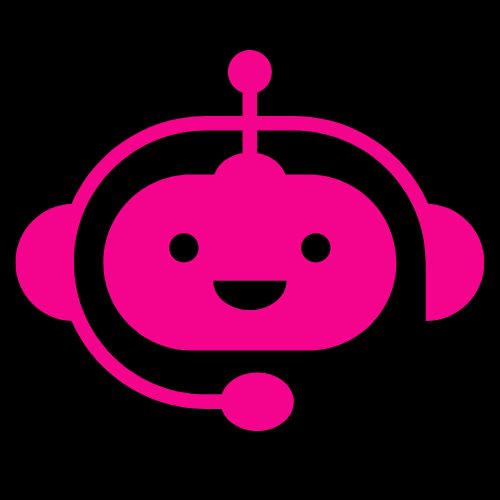How to get great sound for your video: A blog about how to get better sound in videos
Are you tired of watching videos with terrible sound quality? Do you find yourself constantly reaching for the volume button, trying to make sense of muffled dialogue and tinny music? Fear not, my friend – I’m here to help. In this blog post, I’ll be sharing my top tips for getting great sound in your videos.
First things first, let’s start with a hook to grab your attention. How about this: “Want to make your videos sound like a Hollywood blockbuster? Keep reading to find out how!”
Okay, now that I’ve got your attention, let’s dive into the good stuff. Here are my top tips for getting great sound in your videos:
Invest in a good microphone. This is probably the most important tip on this list. A high-quality microphone will make a huge difference in the sound quality of your videos. There are lots of options out there, from lavalier microphones that you can clip to your shirt, to shotgun microphones that are perfect for capturing clear, directional sound. Do some research and find the right microphone for your needs.
Use a pop filter. A pop filter is a simple device that attaches to your microphone and helps to reduce plosive sounds (like “p” and “b” sounds) that can cause distortion in your audio. Pop filters are inexpensive and easy to use, and they can make a big difference in the clarity of your audio.
Record in a quiet space. Ambient noise can be a major annoyance in videos, so it’s important to find a quiet space to record in. This could be a soundproofed studio, a quiet room in your house, or even a closet with some blankets hanging from the door to help block out sound. The key is to eliminate as much background noise as possible.
Use a sound mixer. If you’re recording multiple sources of audio (like a person speaking and music playing in the background), a sound mixer can help you balance the levels and avoid clipping or distortion. Sound mixers are relatively inexpensive and easy to use, and they can make a big difference in the overall quality of your audio.
Edit your audio. Even with all of these tips, you may still find that your audio needs a little bit of post-production work. Most video editing software has tools for adjusting the volume, removing background noise, and adding effects like reverb and EQ. Take some time to experiment with these tools and see what works best for your videos.
So there you have it – five simple tips for getting great sound in your videos. With a good microphone, a pop filter, a quiet space, a sound mixer, and some post-production editing, you can create videos with professional-quality audio that will impress your audience. Happy filming!